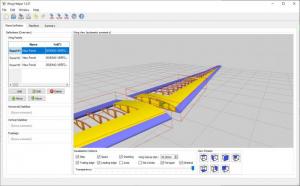Wing Helper
1.5.0
Size: 17.77 MB
Downloads: 2584
Platform: Windows All
A lot of work goes into designing a plane, even if it's a remote-controlled toy. If you went beyond the level of building an RC plane according to well-written instructions and want to experiment with your own designs, then you will want to have a look at Wing Helper. It works like a CAD program, but it doesn't burden you with complex menus and confusing options to keep you busy for a long time. The software can help you create and visualize all sorts of wing designs without any kind of difficulties. You can tweak the wings from any corner through a series of simple and easy-to-master controls, so it won't take long until you can export a set of working and stable wings.
You can try Wing Helper for free, without any noticeable restrictions, to see how it works. Downloading and installing the software is not a difficult task, and it takes less than a minute to complete it. The software is compatible with all modern Windows systems, and it is also available for Linux and Mac OS X.
You don't have to start drawing and distorting shapes like in a traditional CAD program and get lost in countless options. Instead, you can insert pre-built wing segments and modify them as you see fit on an intuitive user interface. The software lets you choose between numerous wing types, which include designs from known aerospace manufacturers, like Boeing. Wing models are loaded in a 3D environment, and you can use various controls, on the same window, to tweak their length, root and tip chords and many other characteristics.
Regardless of what wing model you choose, you will have to start with the ribs and gradually build up from there. You can use different controls to change the shape of the ribs, set them further or closer to each other, make the wings slanted and so on. Furthermore, you can add and customize spars, leading and trailing edges, sheeting, and you can also modify the general construction of your wings.
When you're done with your design, you can just click an OK button, and the wings will be loaded onto the main user interface. While the editor window shows only one wing, the software will display both wings mirrored on the main window, and you can also decide to keep them attached or set a distance between them. At this point, you can export your design or add more wing panels and create a complete set of wings. For the moment, the program works exclusively with wing designs, but the developers have promised new features for fuselage and other plane parts.
Regardless of how much you work, you won't have the entire wing ready in one run because there are multiple panels to work with. However, the software makes it quite easy to insert the rest of the panels. When you add a new wing piece, after the first one, Wing Helper will offer to copy your existing design and characteristics for the next piece. When you open the editing window a second or third time, you will find a wing panel that will fit perfectly with the previous one. Of course, you can still make some modifications if you need to.
Wing Helper gives you the possibility of designing the wings of your RC plane like a real professional aerospace engineer.
Pros
You can experiment with wing designs in a 3D environment without any difficulties. The software places a wide range of tweaking controls at your disposal. It comes with various features that make your work easy.
Cons
At the time of writing, you can only work with wings.
Wing Helper
1.5.0
Download
Wing Helper Awards

Wing Helper Editor’s Review Rating
Wing Helper has been reviewed by Frederick Barton on 28 Feb 2019. Based on the user interface, features and complexity, Findmysoft has rated Wing Helper 5 out of 5 stars, naming it Essential